Frequently Asked Questions
Got a question? We've got answers!
Q1 - Calculators - How do our calculators work?
All our calculators work the same way. Within the calculator page, in addition to the summary and definitions, you will find an area for calculations.Inside this area you will find 5 groups of data: Identification, Fluid, Instrument, Calculations and Results.
The Identification Data will store information regarding the Tagname, Plant or Site, Area of the Plant and any notes you want to add to the final document.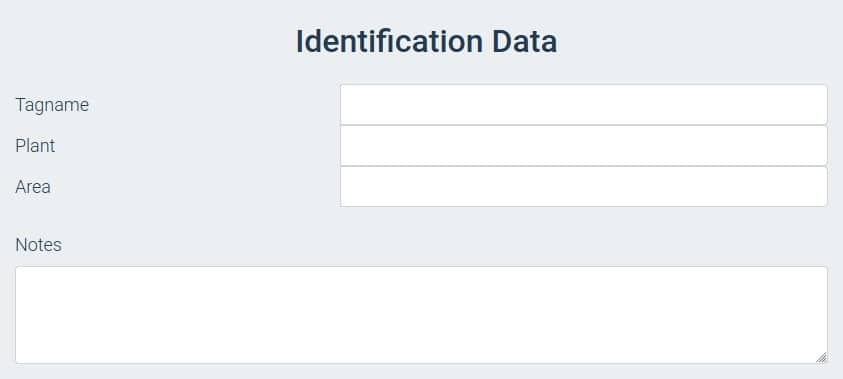 After this area or section you will find two areas dedicated to Fluid Properties and Instrument Information. Every area has different types of cells. White cells where you must enter your values and gray cells where it is not possible to enter values. Depending on type of calculation you will need to introduce a variable number of fields.
After this area or section you will find two areas dedicated to Fluid Properties and Instrument Information. Every area has different types of cells. White cells where you must enter your values and gray cells where it is not possible to enter values. Depending on type of calculation you will need to introduce a variable number of fields.
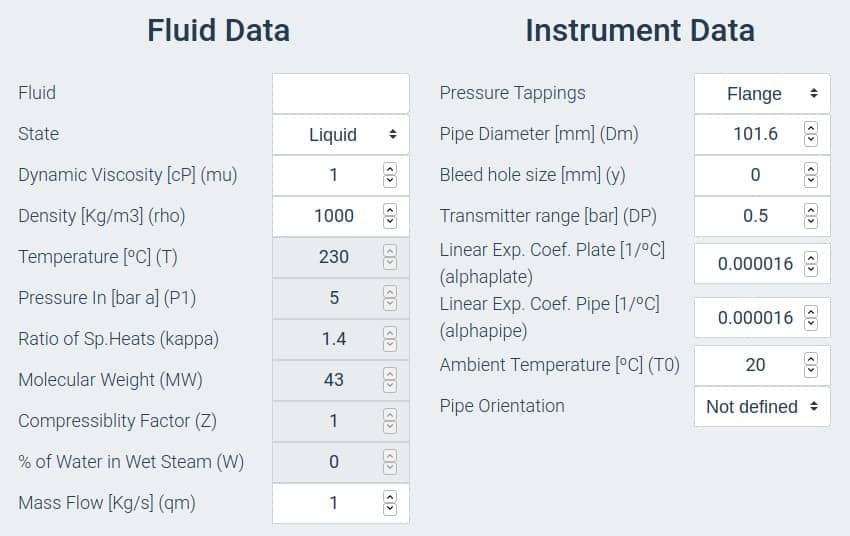 The units required in every cell are usually indicated in the cell' title.
The units required in every cell are usually indicated in the cell' title.
 After this initial sections or areas you will find a calculation area where you can analyze/see the Calculations made to achieve the final result.
After this initial sections or areas you will find a calculation area where you can analyze/see the Calculations made to achieve the final result.
Finally you will find the Results Area. The webpage is updated everytime you press the RESULTS button.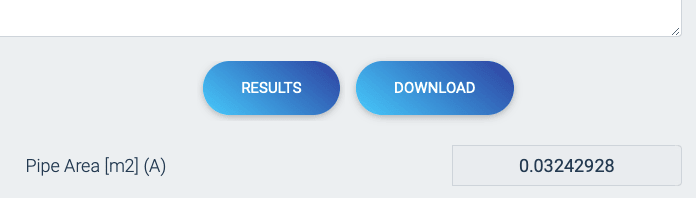 Next to this button you will find the DOWNLOAD button that will let you save your work in a results spreadsheet.
Next to this button you will find the DOWNLOAD button that will let you save your work in a results spreadsheet.
The Identification Data will store information regarding the Tagname, Plant or Site, Area of the Plant and any notes you want to add to the final document.
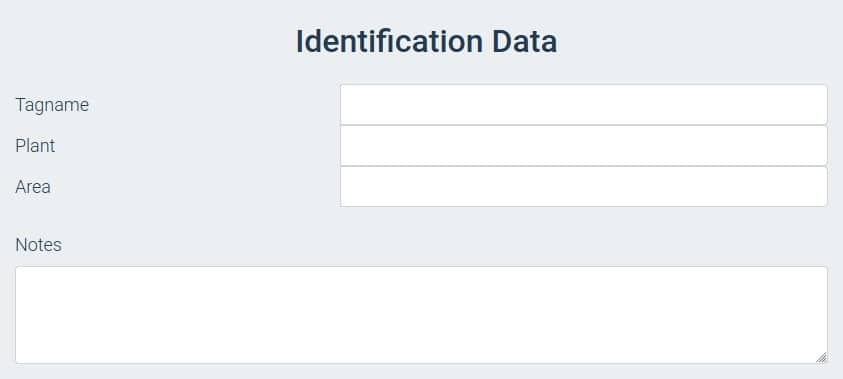 After this area or section you will find two areas dedicated to Fluid Properties and Instrument Information. Every area has different types of cells. White cells where you must enter your values and gray cells where it is not possible to enter values. Depending on type of calculation you will need to introduce a variable number of fields.
After this area or section you will find two areas dedicated to Fluid Properties and Instrument Information. Every area has different types of cells. White cells where you must enter your values and gray cells where it is not possible to enter values. Depending on type of calculation you will need to introduce a variable number of fields.
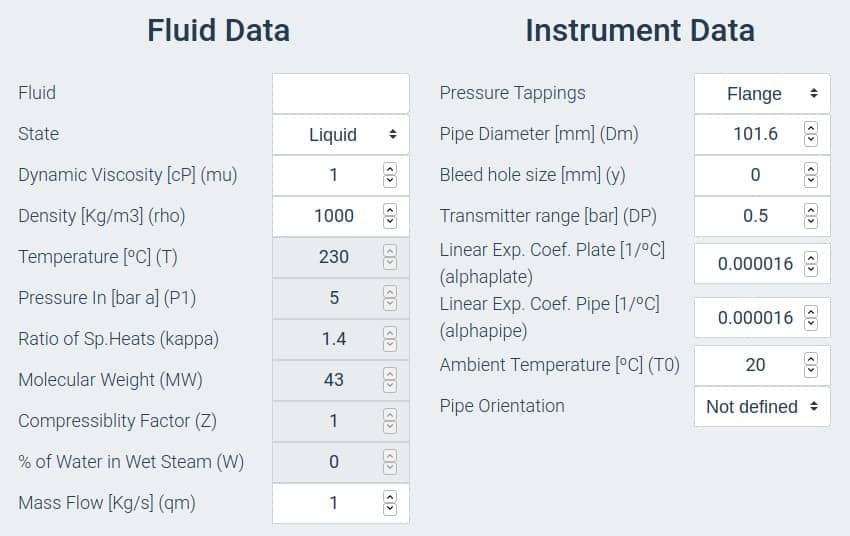 The units required in every cell are usually indicated in the cell' title.
The units required in every cell are usually indicated in the cell' title.
 After this initial sections or areas you will find a calculation area where you can analyze/see the Calculations made to achieve the final result.
After this initial sections or areas you will find a calculation area where you can analyze/see the Calculations made to achieve the final result.Finally you will find the Results Area. The webpage is updated everytime you press the RESULTS button.
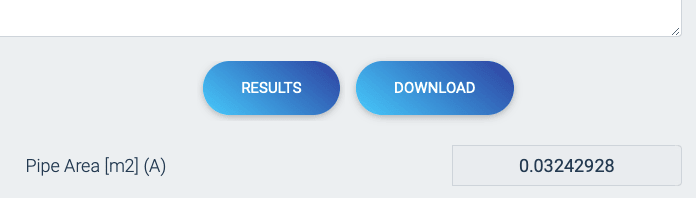 Next to this button you will find the DOWNLOAD button that will let you save your work in a results spreadsheet.
Next to this button you will find the DOWNLOAD button that will let you save your work in a results spreadsheet.
Q2 - Calculators - Everytime I try to open a Results Spreadsheet Excel triggers an Alert Message. Is it safe?
Yes, Microsoft Excel detects that it is a spreadsheet not created by the application but that it is compatible.
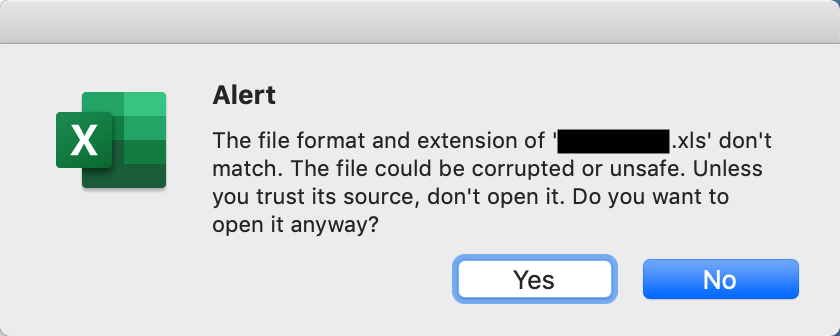 This message is generated every time we import an Excel compatible file. Our files are generated using javascript and do not contain any type of malicious code.
This message is generated every time we import an Excel compatible file. Our files are generated using javascript and do not contain any type of malicious code.
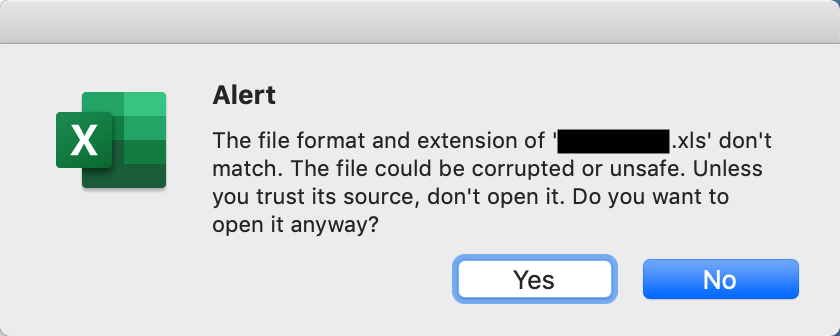 This message is generated every time we import an Excel compatible file. Our files are generated using javascript and do not contain any type of malicious code.
This message is generated every time we import an Excel compatible file. Our files are generated using javascript and do not contain any type of malicious code.